v14.0ATX 2014
Exporting Client Letters
You can export letters created in the Client Communication Manager. They will be saved as a .rtf (Rich Text Format) files.
To export a single client letter:
- In the Templates pane of the Client Communication Manager, highlight the letter to be exported.
- Do one of the following:
- Right-click the highlighted letter and select Export.
- Click the Templates menu; then, select Export.
A Browse For Folder dialog box appears.
- Navigate to the location where the exported file(s ) will be stored.
- Click OK.
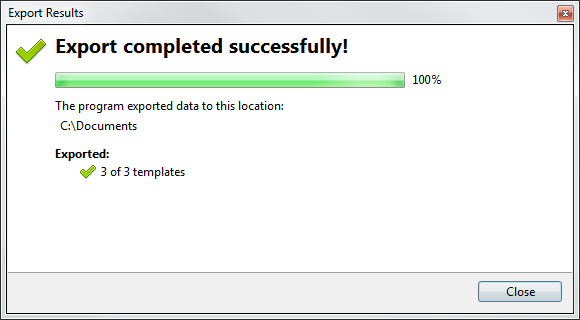
Export Results
- Click Close.
Select multiple client letters by pressing and holding the Ctrl key while clicking each client letter to be exported.
See Also: